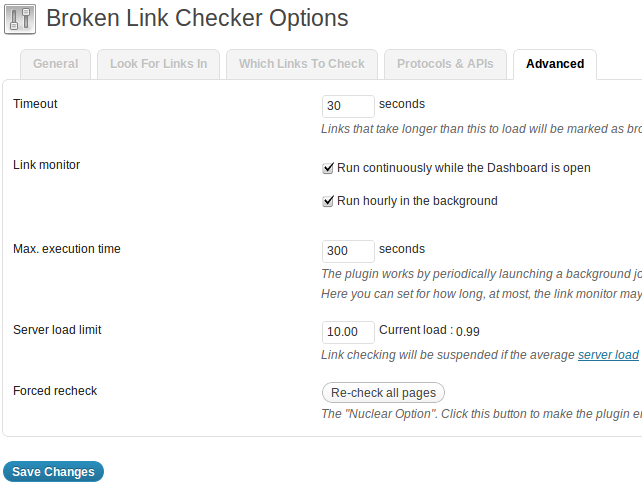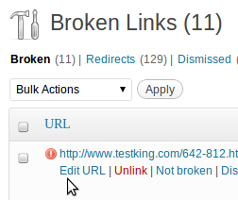
Broken Link Checker
– Ta-DA!!! We have the almost ideal decision to fix our posts and return them to their first, ideal state. The name of such decision is “Broken Link Checker” WordPress plugin.
Author: WPMU DEV. Author’s nick at WordPress.org is: whiteshadow.
The latest version: 2.2.4. This review is written for version 1.6.2.
Plugin requires WordPress version: 5.2 and compatible with 6.4.4.
Total downloads: 17367688
Download it from this link.
Plugin has a lot of settings in order to tune its work fine for you own needs. But it starts working automatically just after you click ‘Activate’ on it. Default settings could be enough for the most its users. Plugin works transparently. You can forget about it at all until some broken link will be found. Then you will get email about such sad fact. Special widget at WordPress admin dashboard will inform you too:
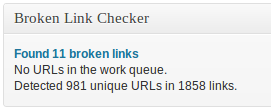
Broken link checker dashboard widget
In order to change Broken Link Checker settings, find “Link Checker” menu item under the “Settings” menu. Settings page has 5 tabs:
1. General:
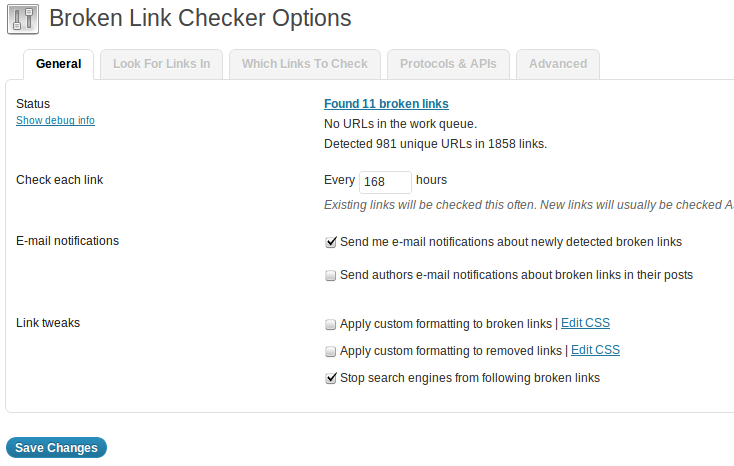
Broken link checker settings general
2. Looks for links in:
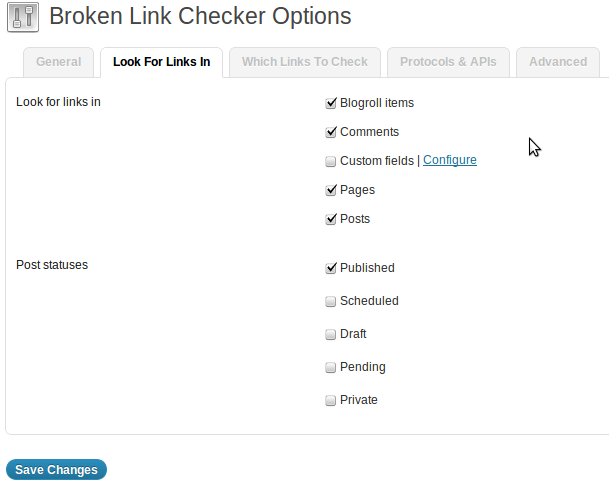
Settings – Looks for links in
3. Which links to check:
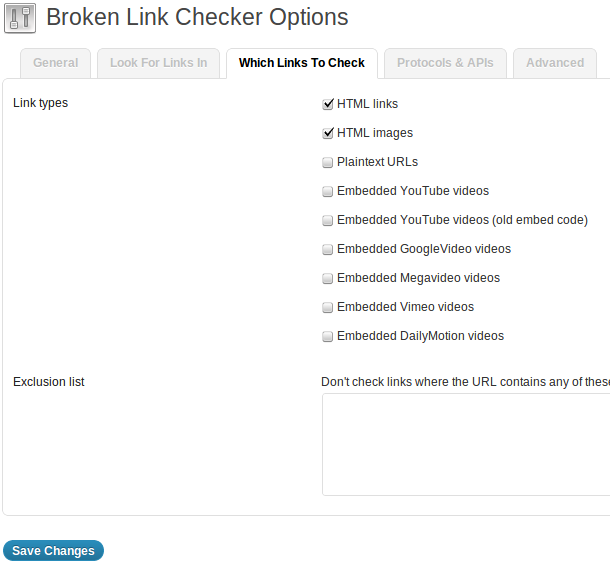
Which links to check
4. Protocols and APIs:
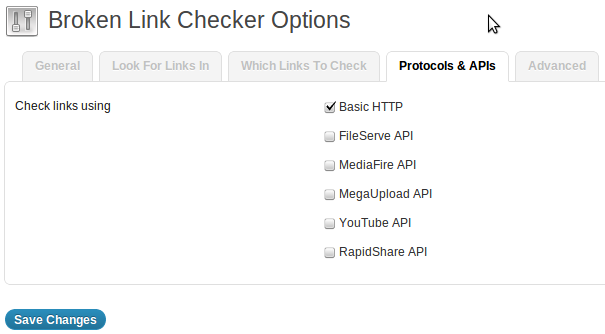
Protocols and APIs
5. Advanced (use wisely, modify if you understand what do you do):
From time to time you will get email from the “Broken link checker”, like this:
—
Broken Link Checker has detected 1 new broken link on your site.
Here’s a list of the new broken links:
Link text : Thank You Counter Button WordPress Plugin | ShinePHP.com | bllogger [pingback]
Link URL : http://bllgger.com/plugins/thank-you-counter-button-wordpress-plugin-s…
Source : Thank You Counter Button WordPress Plugin | ShinePHP.com | bllogger — […] Read more: Thank You Counter Button WordPress Plugin |…
You can see all broken links here:
http://www.shinephp.com/wp-admin/tools.php?page=view-broken-links
—
Getting such email you need to make some actions, check if the links are broken really, and remove it in case of confirmation. Go to the “Tools – Broken Links” menu item and open “Broken Link Checker” working console. It serves to help you in your fight with broken links:
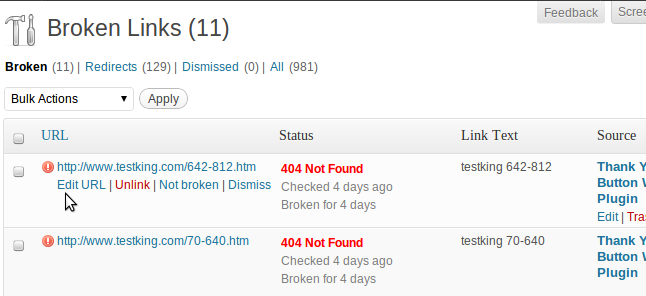
Broken link checker tools
You can modify as URL by URL or apply so-called bulk action to the list of selected broken links at once.
As you can see from the screen-shots above, settings and actions are self-explained. In addition every action link on plugin page has details explanation – just move mouse cursor over the link or label.
I use “Broken Link Checker” a few months without any troubles. It is well done. Last time it helped me to remember, that more than 2 years ago I sold a couple of links at my site pages for the life-time of those URLs. Paid links life-time was over, said me “Broken Links Checker” yesterday. Good job. Thanks to the author – WPMU DEV.
Finally, I recommend this plugin to all WordPress bloggers.
Tags: WordPress, wordpress plugin review