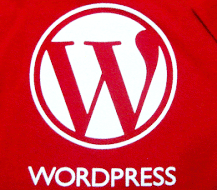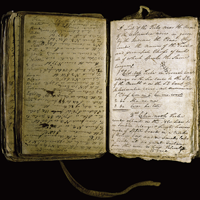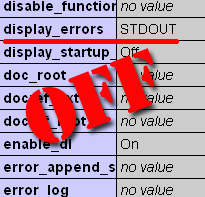Joomla Logout Redirect
If you search how to build the logout text link for the Joomla! then you are at the right place now. The answer is below
<a href="index.php?option=com_user&task=logout">Logout</a> |
<a href="index.php?option=com_user&task=logout">Logout</a>
Do you need to redirect user to the needed URL after logout? Then you have to add the parameter return=[your-base64-encoded-return-URL]. For example
<a href="index.php?option=com_user&task=logout&return=<?php echo $returnURL; ?>">Logout</a> |
<a href="index.php?option=com_user&task=logout&return=<?php echo $returnURL; ?>">Logout</a>
where
$returnURL = base64_encode('URL to redirect'); |
$returnURL = base64_encode('URL to redirect');
Or if you need to redirect to the site root of your Joomla! installation after logout then you can use this link with preencoded return parameter value
<a href="index.php?option=com_user&task=logout&return=Lw">Logout</a> |
<a href="index.php?option=com_user&task=logout&return=Lw">Logout</a>
You can read discussion on this issue at these topics
http://forum.joomla.org/viewtopic.php?f=466&t=325172
http://forum.joomla.org/viewtopic.php?f=428&t=334765
of the Joomla! discussion forum.