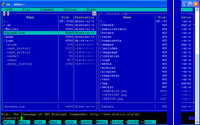If go to the Linux web server from Windows box using Putty terminal, some times you can see strange effect after GNU Midnight Commander (MC) start. MC window doesn’t show valid pseudo-graphics symbols which it uses for boxes and lines drawing. Look on example at the screenshot from the left. To make this visual presentation valid, convert those mess symbols into the nice lines and boxes as on screenshot from the right, do the next: exit MC, type in the command prompt one command as below
LANG=C |
and press Enter. Start MC again. That’s all. You have to see valid MC lines and boxes on the screen.
Tags: Linux, MC nice lines, Midnight Commander, Putty