
NetBeans 6.9
If you interesting not PHP only you would like to know that NetBeans IDE 6.9 introduces the JavaFX Composer, a visual layout tool for visually building JavaFX GUI applications, similar to the Swing GUI builder for Java SE applications. Additional highlights include OSGi interoperability for NetBeans Platform applications and support for developing OSGi bundles with Maven; support for JavaFX SDK 1.3, PHP Zend framework, and Ruby on Rails 3.0; as well as improvements to the Java Editor, Java Debugger, issue tracking, and more…
This video from netbeans.org provides a high-level overview of the NetBeans IDE’s support for dynamic languages, such PHP.
This video is part of the Guided Video Tour of NetBeans IDE 6.9 that shows you first-hand how to get started.
Two weeks from its release in June, I worked with NetBeans IDE on Windows and Ubuntu with pleasure and got the full satisfaction for all my PHP developer’s needs. I don’t like one feature only with 6.9 release: comparing to the previous 6.8 version it slows down the computer dramatically sometime. So if you have no need in some new features as PHP 5.3 support, etc. and your computer is not much faster than my Core 2 Duo 1.7 Hz, consider to use 6.8 version of NetBeans. It is possible I hope that in the nearest future with one of updates and fixes new young 6.9 version become not so hungry for your computer resources :). If you meet with some kind of slow down your computer productivity while working with NetBeans 6.9 you can think about turning off some features which I feel noising and not neccessary. I talk about “Editor – Code Completion” tab at the “Tools-Settings” screen.
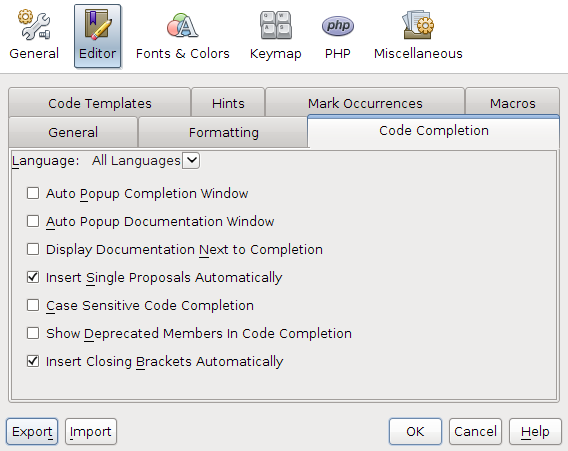
NetBeans Code Completion
Turn off checkboxes according to the screenshot above bravely and you will force NetBeans 6.9 work much faster 🙂 and will not bother you with those plenty of popups with documentation excerpts.
If you wish to try NetBeans IDE v. 6.9 you can download it here
![]()



