
Who makes the job?
Jumpple offers these services:
– 24×7 site monitoring;
– Website/server – Configure how frequently you want to check website status (up/down) using TCP, HTTP, Ping and DNS checks;
– Latency – Monitor how long it takes your site to load to ensure an optimal user experience;
– Content – Check for missing keywords to protect your homepage from content errors and/or defacement.
Excelent! And you can really use all these service for free? Yes. But for the only site. In order monitor more than 1 site you should pay some money – it is paid service with different tariff plans. But return to the Jumpple WordPress plugin.
Author declares that “this plugin will notify you if something is wrong with your site”. 1st question I have when read this, how he will achieve this, as when site is down plugin will not work too? Let’s see, what this plugin does and what doesn’t and who actually will make the real work as declared in plugin description.
After installing Jumpple plugin you will see this at its settings page:
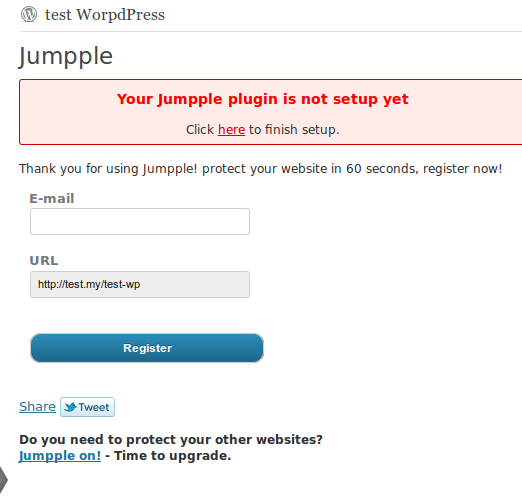
Jumpple WordPress plugin register form
Nothing more except register form. Your site URL is inserted automatically. Input your email and press “Register” button. Plugin sends your registrations information (email and URL) to https://www.jumpple.com/user/quickRide and get the answer with registration result. In case of success registration plugin writes that information into WordPress database as its option value and tells you that registration is finished and your site is protected. What’s next? You will see this variant of Jumpple settings page:
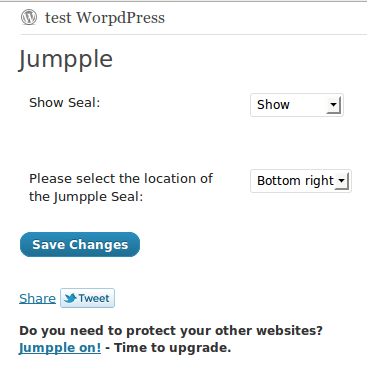
Jumpple WordPress plugin badge settings
It allows you to configure the kind of its badge, horisontal or vertical, and place on the page where to show it:
That’s all. Stop, how it can be? Where you can change settings about how frequently to check your website, what notification method to use, etc.? You can, but at the jumpple.com directly. How do you feel after discovering this? Is this plugin valuable addition to your WordPress managed site? I read its code carefully – it doesn’t contain any other functionality except described above: send registration information to the jumpple.com and show jumpple badge image on your pages. That’s all.
For what you download and install into your blog this plugin, by other words – jumpple.com service registration form? I think if you need to use jumpple service, then more easier way is to go directly to jumpple.com and register there. Are you agree with me?
Conclusion: This plugin is developed as the mean to advertise and promote jumpple.com paid service concerning of monitoring if your site/sites is alive or not. There is no need to download and install it even if you need to use jumpple service. You can register there and subscribe to its service directly on site. If you installed this plugin, then after registration it works as the Jumpple badge image showing tool, nothing more. The decision is for you, will you use this plugin or not. If you are interested in my opinion – while jumpple.com service itself could be useful and important for many WordPress site owners, I consider this Jumpple WordPress plugin as an advertisement and promotional tool only, which has not any useful functionality.
Tags: wordpress plugin review



